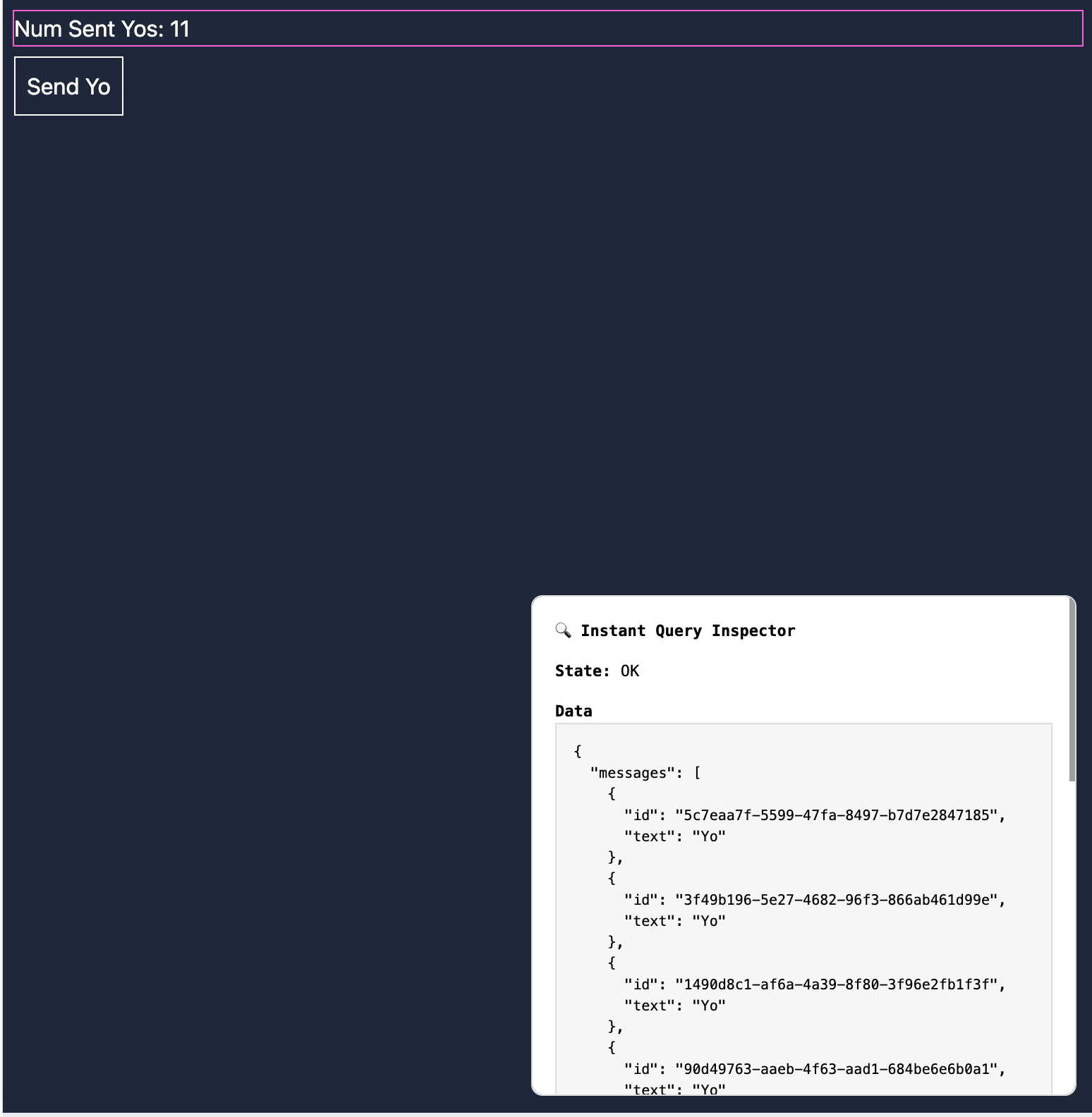Explore
Debug mode (React Only)
When using react, every useQuery call returns a debugRef you can attach to your UI.
import { init, tx, id } from '@instantdb/react'
// Visit https://instantdb.com/dash to get your APP_ID :)
const APP_ID = 'REPLACE ME'
const db = init({ appId: APP_ID })
function App() {
const {
isLoading,
error,
data,
// 👇
debugRef,
} = db.useQuery({ messages: {} })
if (isLoading) {
return <div>Loading...</div>
}
if (error) {
return <div>Error: {error.message}</div>
}
return (
<div
style={{ padding: '8px', backgroundColor: '#1e293b', height: '100vh' }}
>
<div style={{ marginBottom: '8px', color: 'white' }} ref={debugRef}>
Num Sent Yos: {data.messages.length}
</div>
<button
style={{ padding: '8px', border: '1px solid white', color: 'white' }}
onClick={() => db.transact(tx.messages[id()].update({ text: 'Yo' }))}
>
Send Yo
</button>
</div>
)
}
export default App
Launch your app to see debug mode!
This will bring up Instant's inspector pane and highlight all elements on the page with a debugRef. Hovering your cursor over an element will display useful information for the associated query in the inspector.